I very well could have titled this post “How To Use StumbleUpon To Find Pictures Of Dogs In Sunglasses”. Don’t worry; I’ll teach you that, too. But I thought bloggers might gravitate towards this title more.
StumbleUpon is one of those “internet fads” like Facebook or Youtube that looks like it’s here to stay. In their own words, “StumbleUpon helps you discover and share great websites.” It’s free to join, easy to use, and—if you’re a blogger—can reveal your content to readers who might never have heard of you before.
How it works:
Like I said, it’s free to join and create an account. Once you sign up and pick a username, you can find and follow friends using your email address book, Facebook friend list, AIM account, or Twitter following list.
“Stumbling” takes you from one random internet page to another, often one suggested by other users and the people on your friends list. You can specify which categories you’d like to stumble by picking certain channels, like photography, food/cooking, and television.
How to spread your content:
If you have content on the internet you want to share, StumbleUpon can be a great tool to getting it out there. The trick though is that it needs to be submitted to be stumbled by others. By creating your own account, you can submit your content and get it on StumbleUpon for your friends and others to see. Adding a plugin(I suggest Share & Follow) makes this quick and easy and inserts icons in posts for you or anyone else to click and submit the content.
Connecting with StumbleUpon:
You don’t need to have any connections on StumbleUpon, but if you know a lot of people with similar interests it can be a great way to explore the things they love that you might never have heard about. It’s easy to follow anyone; just go to their public profile and click “follow”, whom you can find using online address books like I said. If you have a website, you can install plugins and widgets to advertise your account(again, I suggest Share & Follow).
All about stumbling
When you go into StumbleUpon and start stumbling, you’ll notice a toolbar at the top of the page. To recommend this to friends, click on the “I Like It” button. You can also share it on the web by clicking on any of the social tool icons. To move on, simply click the “Stumble” button which takes you to another random page.
This way you can access the best the web has to offer, like so:
Any other questions? Feel free to friend me on StumbleUpon and I’ll friend back!


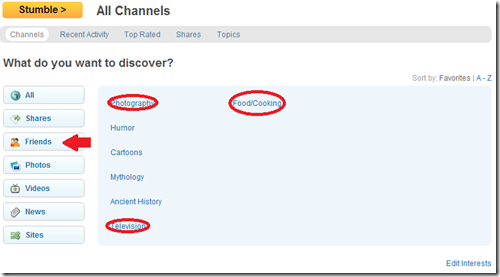
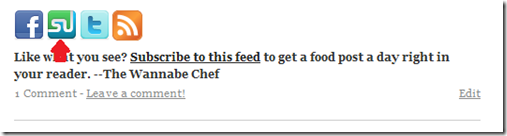

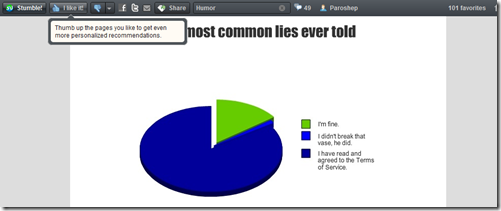
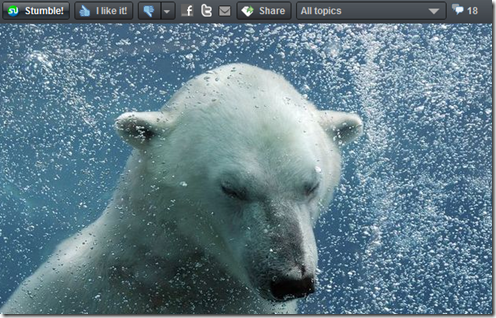




I was actually just wondering about this very topic… THANK YOU!!
Thanks for the tip on Share and Follow. I installed that and customized it within each post too. I just signed up for Stumbled Upon this week, but my page looks like it’s not pulling in my posts. Do you have to manually submit them?
Yes, you have to submit each one individually.
Thank you for posting this! I have been trying to understand the site and this was a great overview.
I just joined because of you! Thanks for this!
[…] This post was mentioned on Twitter by Mardi and Winnie Abramson, Evan Thomas. Evan Thomas said: New Post: How To Use StumbleUpon To Gain Traffic. http://tinyurl.com/4q58drl […]
Thanks for your help on this subject via Twitter the other day!
Good info. I joined recently and wasn’t sure if it’d be useful. I suppose it will help to add some friends. 😉
Thank you, I’m joining right now 🙂
That is brilliant. Thanks for the advice! 🙂
Great post Evan! Thanks for the tips!
Hey Evan!! So I joined, but was wondering do you have to add each post individually to the site? I added my blog, but I saw that all of your posts are on there individually. Can I add my feed or something?? Thanks!
Yes, you have to add each one individually. The only reason my posts are there is because I’ve been doing this for the past 2 or 3 weeks.
I figured you were adding your own, but how? I tried to do mine the other day, and it showed up as a link only. no photo, etc like everything else I see, yours and others. 🙂
There are two ways. If you have wordpress you can install buttons right into your post to submit them and that’s the easiest. The other is to go to favorite > add URL and copy and paste the page in.
I LOVE stumbleupon, it is the best way to distract yourself during class:) Thanks for the tips!
I just wanted to say that I love your bear picture 😉 Thanks for finally explaining what the “Stumble it” button means at the bottom of most of the blogs I come across.
Ah, so helpful!! I have always wondered about using StumbleUpon… I am going to look into this now.
I’ve never heard of stumbleupon, I’m signing up right now though!
Great post!
I’ve never even heard of this before, but I just signed up. Very cool! Thanks for the info!
this is awesome, Evan!! I just joined a few days ago (you and Averie were the first to find me!!) and I played around a little bit, still kinda don’t know what I’m doing.
very timely help! Happy Saturday!
Ok the timing of this post is soooo good! Just this week, a few days ago, I decided to get serious about my stumble acct after having it for 15 months and doing NOTHING! with it.
So I began collecting friends 🙂 and followers.
But now, I am stumped. I just went to your page and i see all your posts are there. Do you stumble your own posts? Do you have a feed somehow set up to do it and if so, what? It’s all about traffic baby, lmk what you do!
Oops, I replied yesterday but I forgot to click reply so it must not have sent you a notification. Here’s what I said:
You can’t put in your feed into StumbleUpon from what I can tell. You have to do the pages individually. I’ve only done them since I started 3-4 weeks ago or so.
You can’t put in your feed into StumbleUpon from what I can tell. You have to do the pages individually. I’ve only done them since I started 3-4 weeks ago or so.
Thanks for the tips, Evan! Very informative stuff that often completely blows over my head, but this makes sense!
Oh heavens. I know that this makes sense and sounds fairly easy, but I’m such a technonincompoop that I honestly don’t think I’m capable!
Awesome post – totally adding that Share & Follow widget to my blog now!
Okay, I have a Stumbleupon account, but I rarely use it. What IS the point of it, when you’ve got Twitter and Facebook? that’s the question I’d like to have an answer to…or is it just another internet fad that will putter out?
Because unlike Twitter or Facebook, people don’t have to be following you or know who you are even to stumble onto your content, so you’re reaching a whole new set of viewers
I just started seeing Stumble Upon but it hadn’t really come onto my radar until your post Evan. Thank you for explaining it and sharing all of the stuff you know about it. Very kind. I just don’t know that I have time for any more time sucking technology . . . thoughts?
Who knew maintaining a food blog was such hard work…First post on your blog and then replicate/upload photos/stumble upon etc on various other web sites…Bit tiresome hehe.
Hey – You have a Stylish blog award awaiting you at http://rawgirlinmumbai.blogspot.com/2011/02/two-awards-and-time-to-give-back.html. Sorry I forgot to include you in my original list. Corrected it now.
Hi Evan,
Really great intro to SU- I think most people, including myself, are very perplexed by it.
One thing I want to mention, and I only know this because more experienced stumblers have told me, is that it’s really best not to “discover” your own posts. When someone else discovers and shares it, your post will get more traffic than if you do it yourself. At least that is what I’ve been told, and I definitely think it’s true based on the posts of mine that have done really well on SU- they are always posts I don’t share myself.
ps I am now following you on SU!
Great article! Really super helpful. I use stumbleUpon for fun webstuff but had not thought about applying it to my blog.
THANK YOU! stumbleupon is like the best thing to happen to a blogger ever. must implement all these things.
Awesome! I can totally get onboard with Stumble Upon… but can someone please explain Twitter to me?!
[…] Click here to read the rest of the post Tags: stumbled upon, The Wannabe Chef « Previous Post […]
Thank you! I joined a while back but did nothing with it – no idea how to use it. So my question is about stumbling etiquette. If someone follows you on there are you supposed to follow back?
I think people usually do follow each other back on StumbleUpon, but it’s not required or like facebook where if you friend someone then you’re mutually friended.
great article, I had never even heard of this before! off to do research!
[…] to the RSS feed for updates on this topic.Powered by WP Greet Box WordPress PluginSince I wrote How To Use StumbleUpon To Gain Traffic I’ve gotten a lot of other questions on exactly how to use it and what the benefits are, so I […]