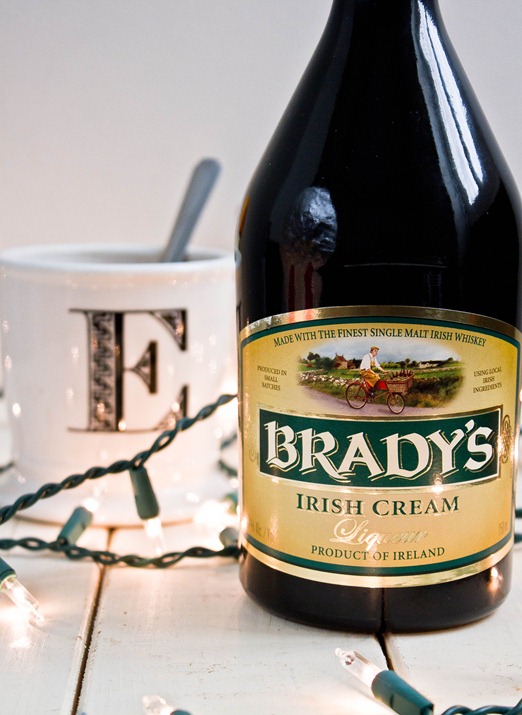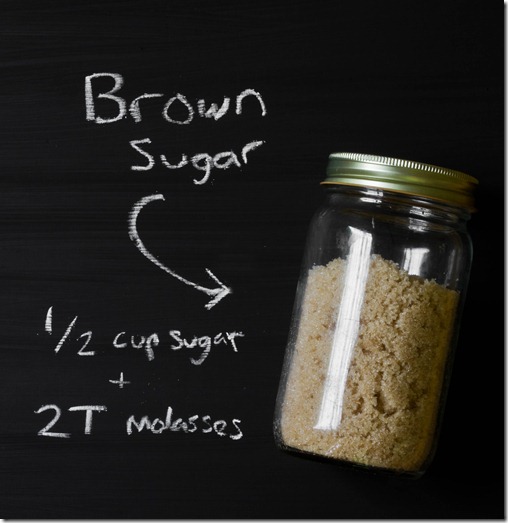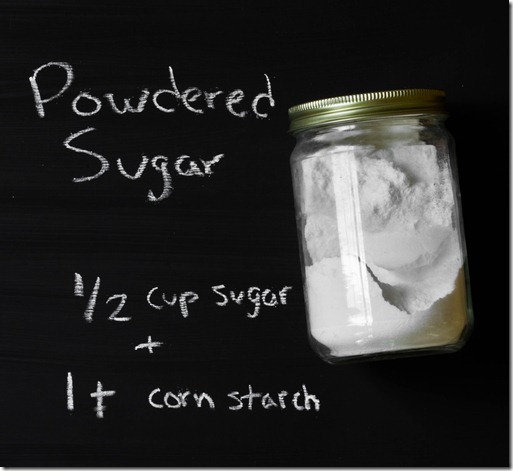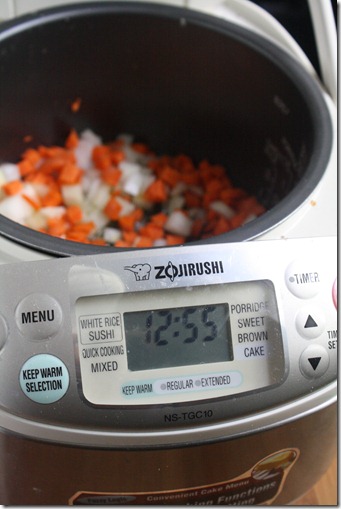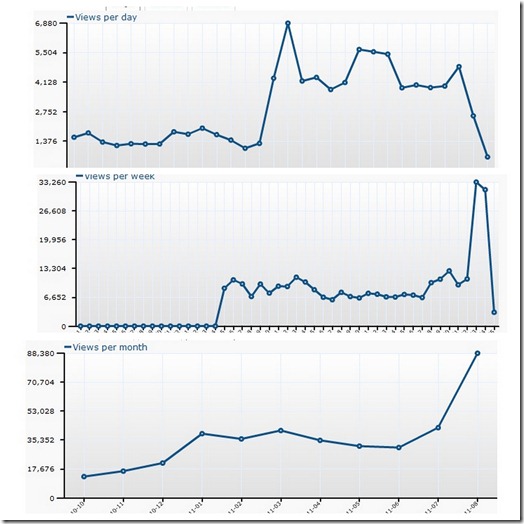Since I wrote How To Use StumbleUpon To Gain Traffic I’ve gotten a lot of other questions on exactly how to use it and what the benefits are, so I thought a follow-up post might be helpful. To be honest, when I wrote it I hardly new the answer to either of those questions. I—like most people—had just begun to learn how to use it and hadn’t yet experienced first hand the kind of traffic it could bring. That changed in August.

August 16th I was poking around the backworks of this blog and noticed that the page views were off the charts for this little dog and pony show of mine. All of the traffic was coming from StumbleUpon. I clicked on the link and realized my Hazelnut Chocolate Cake was getting viewed. A lot. And it kept being viewed, and kept being viewed until now over 2 weeks later it finally died down.
I knew StumbleUpon was powerful for sharing content but I didn’t quite realize it was that powerful. Now that I’ve experienced that, I think I can write better on it. In this post I’ll share all the nitty-gritty analytic numbers and tell you how do it for yourself.
Why
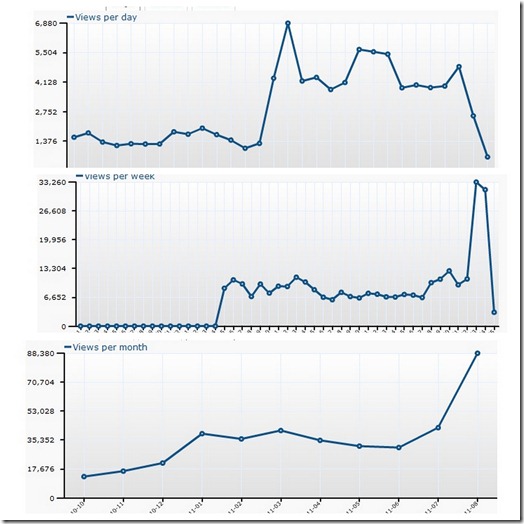
These graphs from top to bottom show the page hits per day, per week, and per month. It’s very obvious where on each graph the spike occurs. What’s amazing to me is how long the effect lasts. Most link-backs create quick spikes that are over after a day but StumbleUpon’s content clearly lasts a lot longer than that.

Another look at the numbers clearly shows where readers were brought from and what they looked at, and it’s no contests against StumbleUpon. What I found interesting was that my About Me page also saw a spike of traffic in that time; it’s the most convenient way for a potential reader to get to know the blogger and so should be eye-catching and kept up to date to keep readers around.
How

The first step towards getting traffic through StumbleUpon is actually getting your content on StumbleUpon. As far as I can tell, there are two ways for either you or a reader to submit it. The first is to manually go into StumbleUpon, click on the Favorites tab and choosing “Add a Site”.

The other more simpler way is to install a plugin that adds a StumbleUpon button into every blog post(I recommend Share & Follow). All it takes is someone clicking that button to submit or favorite a page.
That’s the relatively easy part. From there, it’s really out of your control for the most part if a post will get picked up. It takes lots of strangers favoriting and sharing your post to gain momentum. You can share the link to the page in StumbleUpon on Twitter, Facebook, or through email to increase the odds of the page being seen. But if they aren’t motivated to share it with their friends and followers, then it’s not going anywhere. That’s what makes it so difficult for content to be picked up on StumbleUpon. Personally I only submit and share about 1/3rd of the posts I write because I don’t think the other 2/3rds stand a chance of being picked up. Even then in 6 months I’ve had maybe 2 or 3 successes, including this huge one. Be judicious in what you do submit and share knowing not every post you write is a gem.
Caveat

All that traffic is nice, but what about subscribers? Above is data from my feedburner account. The green line represents feed subscribers. As you can see, there’s no spike whatsoever; instead, it’s just a slow and gradual increase. This means that, while StumbleUpon drives traffic, it doesn’t bring in consistent readers. 99% of people who saw the cake recipe either clicked around and left or just clicked Stumble and moved on.
Basically, StumbleUpon is good for giving 15 minutes of fame(or 2 weeks, which is even better) but it’s hardly consistent in its effect or very lasting. At the end of the day it would take a lot of posts being picked up consistently to turn a hokey blog like this one into something more main stream.
Do you have any more questions? Leave them in the comments.